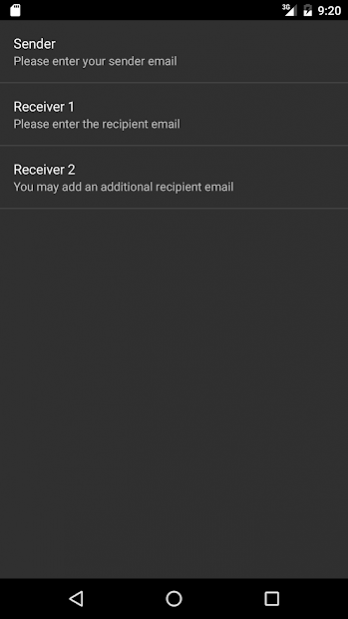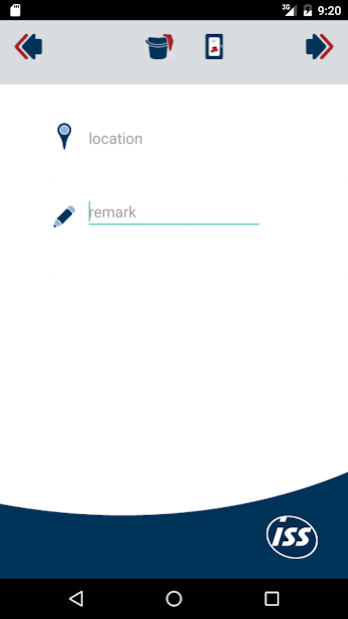ISS Meldezettel 2.0.6
Free Version
Publisher Description
ISS-Switzerland smart_clean & smart_repair
Owners of this app can place cleaning and repair requests online, wherever they are. Sometimes a picture is worth a thousand words, therefore users also have the possibility to send a photo with their request. The order is transmitted automatically to the service desk, which assures an immediate service delivery.
Ticket management (dispatching) is done by the service desk in order to avoid repeating orders. This means that ticket redundancies are now a thing of the past. This ISS in-house development optimizes the work processes in terms of Lean-Management and Six-Sigma.
- Intuitive design, from expert staff to management
- As defined by Lean-Management – effective and efficient
- Only what matters – ‘Keep it simple’
- Automated Interfaces
- High level of system integration
- Scalable at will
Functionalities version 1.1
- Languages
-- English
-- German
- Settings
-- Set sender and recipient
- Cleaning requests
-- Floor cleaning
-- Window cleaning
-- Special cleaning
-- Working at heights
-- Room locked / occupied
- Repair requests
-- Broken light bulb
-- Leaking container / fittings
-- Repairs on sanitary facilities
-- Defect door / window
-- Other repairs
- Location
- Comments
- Camera
- Mailing
- Devices
-- Smartphones
-- Portrait
About ISS Meldezettel
ISS Meldezettel is a free app for Android published in the Office Suites & Tools list of apps, part of Business.
The company that develops ISS Meldezettel is Adnan Hizal. The latest version released by its developer is 2.0.6.
To install ISS Meldezettel on your Android device, just click the green Continue To App button above to start the installation process. The app is listed on our website since 2018-09-21 and was downloaded 32 times. We have already checked if the download link is safe, however for your own protection we recommend that you scan the downloaded app with your antivirus. Your antivirus may detect the ISS Meldezettel as malware as malware if the download link to com.gecko.meldezettel is broken.
How to install ISS Meldezettel on your Android device:
- Click on the Continue To App button on our website. This will redirect you to Google Play.
- Once the ISS Meldezettel is shown in the Google Play listing of your Android device, you can start its download and installation. Tap on the Install button located below the search bar and to the right of the app icon.
- A pop-up window with the permissions required by ISS Meldezettel will be shown. Click on Accept to continue the process.
- ISS Meldezettel will be downloaded onto your device, displaying a progress. Once the download completes, the installation will start and you'll get a notification after the installation is finished.